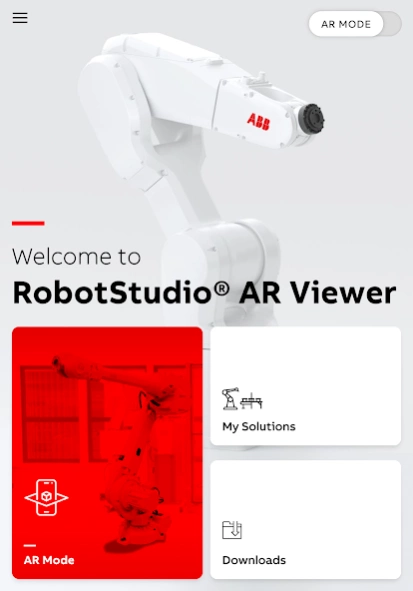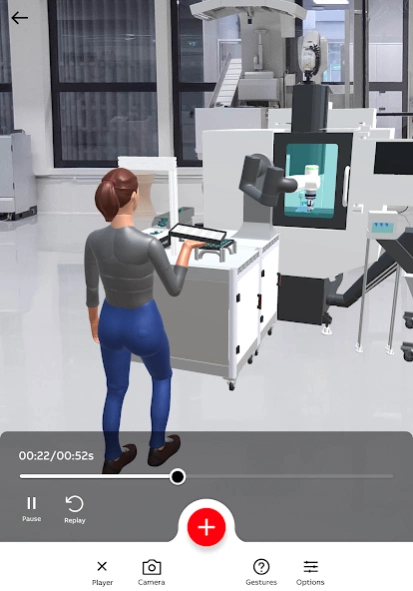RobotStudio® AR Viewer 3.2
Free Version
Publisher Description
RobotStudio® AR Viewer - Vizualizing RobotStudio Simulations in Augmented Reality
RobotStudio® AR Viewer is an Augmented Reality application for smartphones and tablets to discover and visualize in the real environment or in 3D, ABB robots and robotic solutions created in the RobotStudio® desktop app. With the RobotStudio AR Viewer app, you get an exact copy of the ABB robots and robotic solutions in real size and with the animation accurately reflected.
Functionalities:
1. Speed up design and commissioning phase by visualizing live robotic cells on your shop floor
2. Import your own RobotStudio® simulation and visualize it in AR or 3D mode
3. Designed for users with easy access to over 25 robotic solutions and 40 robots
4. High flexibility in choice of environment, in AR or in 3D
5. One click to visualize safety zones and minimize risks
6. Test robots’ reach and prevent collisions with the joint jog functionality
Features:
• AR and 3D mode visualization
• Cycle time clock
• Scale from 10% to 200%
• Multi robot visualization
• Joint jog control
• Safety zones visualization
About RobotStudio® AR Viewer
RobotStudio® AR Viewer is a free app for Android published in the Office Suites & Tools list of apps, part of Business.
The company that develops RobotStudio® AR Viewer is ABB Information Systems AG. The latest version released by its developer is 3.2.
To install RobotStudio® AR Viewer on your Android device, just click the green Continue To App button above to start the installation process. The app is listed on our website since 2023-07-20 and was downloaded 2 times. We have already checked if the download link is safe, however for your own protection we recommend that you scan the downloaded app with your antivirus. Your antivirus may detect the RobotStudio® AR Viewer as malware as malware if the download link to com.abb.hayes is broken.
How to install RobotStudio® AR Viewer on your Android device:
- Click on the Continue To App button on our website. This will redirect you to Google Play.
- Once the RobotStudio® AR Viewer is shown in the Google Play listing of your Android device, you can start its download and installation. Tap on the Install button located below the search bar and to the right of the app icon.
- A pop-up window with the permissions required by RobotStudio® AR Viewer will be shown. Click on Accept to continue the process.
- RobotStudio® AR Viewer will be downloaded onto your device, displaying a progress. Once the download completes, the installation will start and you'll get a notification after the installation is finished.